- Switch to the My Products tab.
- Click on the Options button.
- Select Edit.
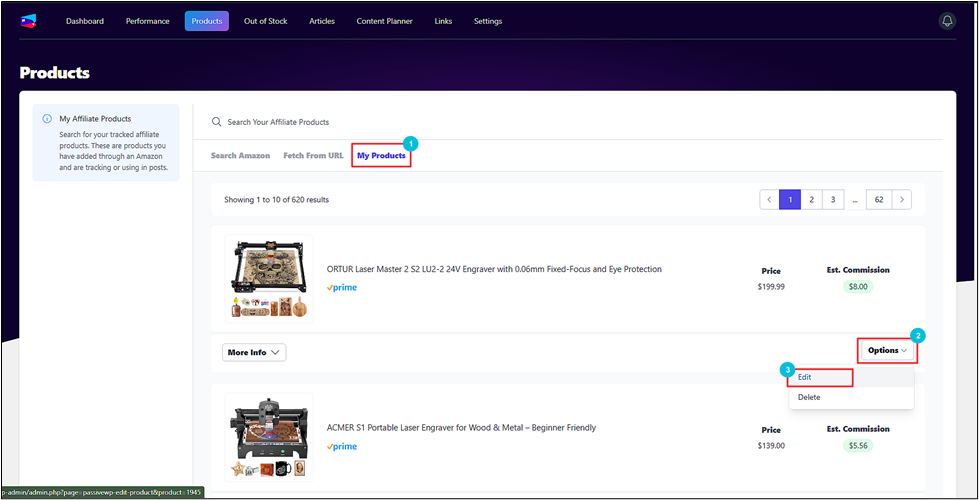
You will be redirected to another page.
Product Settings #
- Make the desired changes under the Product Settings tab.
- You can change the product title, add a custom image, add badge text, change the theme, add URL and text for primary and secondary buttons, edit description and disclosure, hide/show price, description, or disclosure.
- Click Save.

Categories and Tags #
- Now, switch to Categories and Tags.
- Select the categories to which to add the product.
- Type in the tags in the Tags textbox and hit Enter.
- Lastly, hit Save.

Add New Category #
If you do not have any predefined categories, you can add new categories as follows:
- Click on the Add Category link.

- Type in the category name.
- Click Add.

Tip: You can add as many categories as needed. You can also edit or delete the categories and tags.
Performance #
To view a product’s individual performance metrics, go to the Performance tab.

It gives you all the insights, including views, clicks, and CTR.



